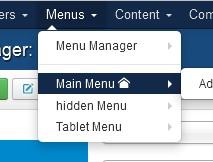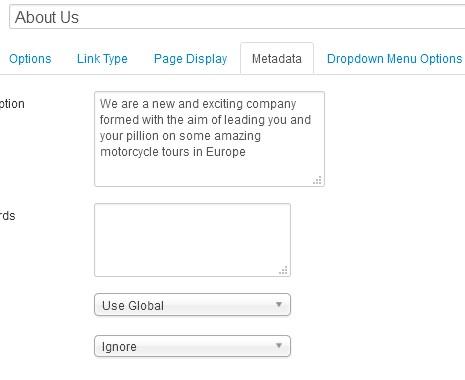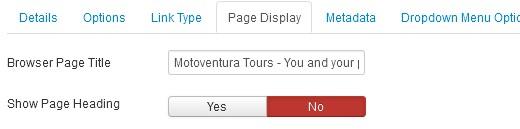Gingerweb Blog
Setting Meta Descriptions & Title tags in Joomla 3
When you are surfing the internet you invariably use Google as the starting place and Google much like any other search engine will show you a "Title Tag" and a "meta description" of each of the search engine results:

As you can see the title of the website followed by the most important keyword or keywords, and then the meta description.
Google looks at your "Title Tag" first of all, and there is no doubt that it is crucial to get your keywords in here as well as in your page content of course.
The description is also key for Google and must contain your keywords but this is also your "hook" to your potential next sale and must contain enough information and enough of a hook to get your customer to click.
There are several schools of thought on the ideal length of your description, most suggest that around 155 characters should be perfect but the important thing is to check yours and make sure that Google hasnt cut off your most important last word that may contain "Free" or "Bargain" !
Here for example is one we need to change:
So how do we go about this using Joomla 3 CMS:
1. Login to your administrator area
2. Go to "Menus" and then click on the menu that contains the page you want to change
3. On the Menu list choose the title of the page you want to edit the Meta description of and then click the "MetaData" link:
I suggest that when you have written out a description that fits perfectly use this as a template on a notepad document and paste/write your next one underneath the one that fits so that you know what length you can go to.
4. To change your Title tag (which you can see immediately change on top of your browser) click on the "Page Display" Link on the appropriate page, then typ your preferred new Title Tag in the box that is called "Page Title", incidentally if you want the title to display on the page you can do this from the Heading Yes/No box.
PLEASE NOTE : When you edit your meta desciption it is not going to show up in Google searches straightaway, this could take a few days or longer depending on when your site is next indexed by Google. You can speed this up buy requesting an index through Webmasters tools and it is usually done within 24hrs, I wouldnt recommend you do this more than a couple of times though. Let Google find you themselves if you can wait !
When you subscribe to the blog, we will send you an e-mail when there are new updates on the site so you wouldn't miss them.