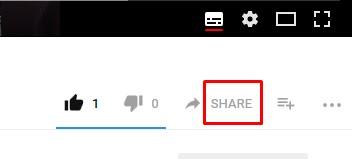Gingerweb Blog
How to add a YouTube video to an article page
There are lots of way to add a YouTube video to a Joomla webpage and this will apply to other Content Management Systems and HTML pages. This way is also required to ensure that 3rd party sites like LinkedIn will properly display the thumbnail of the video in shared posts instead of an untidy "placeholder" image that no one will click!
I am using the popular JCE editor but most wil work the same.
Firstly you need a video on Youtube. Go to the video page and click the Share button on the video
This will open up a pop up like this:
Click on the Embed button and you get a popup with the video embed code in it - COPY this:
In the Editor of your Joomla article page type the word "video" where you want the YouTube video to show up and then click the "show code" button above your editor icons:
You will then see a bunch of code. Look for the word "Video" that you typed it will look like this:
As in the above image simply highlight the word and paste your YouTube code in its place.
Switch back to the Editor and you will see a box that will contain your video when you publish your article/blog. You can click the box and centre it with the Text centre button or position it left/right in the article as though it was an image.
Any issues please post in the comments below and I will try and address them.
When you subscribe to the blog, we will send you an e-mail when there are new updates on the site so you wouldn't miss them.