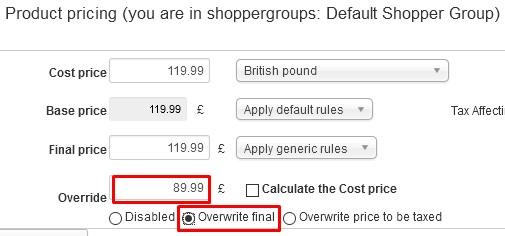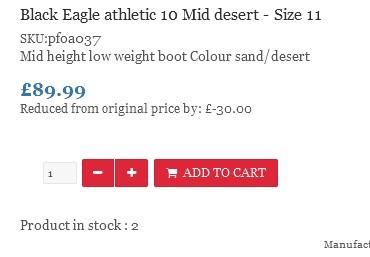Gingerweb Blog
Sale prices on a Gingerweb shop
If you would like to reduce a few prices to have a sale in your shop then follow these steps, its really simple and looks effective too!
Login to your Administrator area : www.yourdomain.co.uk/administrator
Go to Virtuemart and Products and select the product you would like to reduce. Bear in mind that if the item is a "child variant" that has differing prices then you may want to reduce all sizes/colours/flavours etc and not the "Parent Item" which wouldn't show up any changes in your shop.
If as in this case below all "child" products are the same price and the price of the item is in the "parent" then that is all you need to change.
This what you should see when you go into the product (click to enlarge)
To set a sale price all you need to do is change the Override box and select "Overwrite final" as below:
Then click SAVE and have a look on your website to make sure that the sale price is set, if it isnt check as above or ask me and ill help out of course!
This is what it should look like:
To remove the sales price all you have to do is click the "disabled" button under the override box and SAVE and you are back to how you were before.
When you subscribe to the blog, we will send you an e-mail when there are new updates on the site so you wouldn't miss them.